Step 1:
Go to Settings and then select General from the menu.
Step 3:
There are couple of options in the keyboard menu, scroll down to shortcuts and select it.
Step 4:
In the shortcut menu you can either edit existing shortcuts by clicking "edit" in the bottom left corner or add a new shortcut by clicking the "+" icon on the top right corner. Let's make a new shortcut by clicking the plus button.
Type in the phrase and it's respective shortcut.
Now if you type in the shortcut in any text box and hit space it will convert it to the respective phrase.
There you go.
Got a Question?
Leave a comment below or on Ask a Question.
Techno Boombox





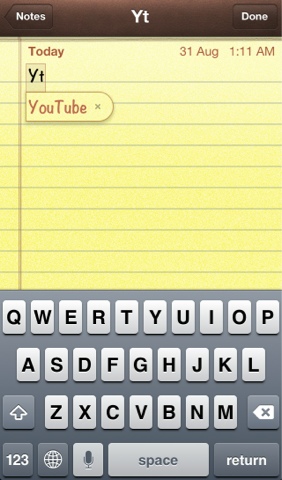

No comments:
Post a Comment